


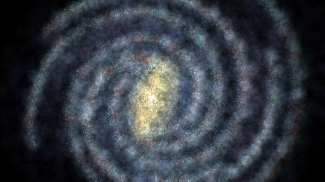
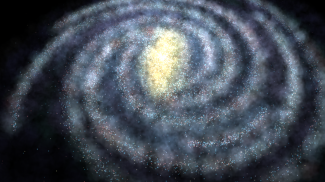
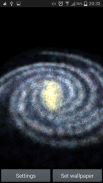
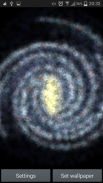



Milky Way Galaxy

Descrição de Milky Way Galaxy
★configurações de personalização ★Velocidade de rotação - Muda a velocidade de rotação da galáxia (Nenhum, lento, médio, rápido)número de estrelas - Ajustar a população estrela da galáxia (percentagens mais baixas significam maior FPS)Visualizações - duas visões da galáxia: Perspectiva e TopZoom - você pode zoom in e out em qualquer um dos dois pontos de vista (zoom out significa maior FPS)Simular furto - Marque esta opção se você não quer jogar o papel de parede animação ao alternar homescreens
★Dicas ★
Não entre em pânico se você ver o botão Abrir desativada (após a instalação). O papel de parede foi instalado com sucesso, verifique seus papéis de parede ao vivo.
Depois de definir o papel de parede por favor, toque duas vezes na tela para abrir o menu Configurações. Não use o conjunto de papel de parede de novo (sobre o mesmo papel de parede - esse é um problema com o Unity).
Se você encontrar uma tela preta (sem a tela inicial de carregamento), logo após tocar no botão Set Wallpaper, ou dar-lhe algum tempo para carregar ou limpar a sua memória e tente definir o papel de parede novamente.
★Customization settings★Rotation Speed- Change the rotation speed of the galaxy (None, Slow, Medium, Fast)Number of Stars- Adjust the star population of the galaxy (lower percentages mean higher FPS)Views- two views of the galaxy: Perspective and TopZoom- you can zoom in and out in any of the two views (zooming out means higher FPS)Simulate swipe- Check this if you don't want to play the wallpaper animation when switching homescreens
★Tips★
Don't panic if you see the Open button disabled (right after installation). The wallpaper has been installed successfully, check your live wallpapers.
After setting the wallpaper please double tap the screen to open up the Settings menu. Do not use the set wallpaper again (over the same wallpaper - this is a bug with Unity).
If you encounter a black screen (with no loading splash screen) right after touching the Set Wallpaper button, either give it some time to load or clear your memory and try setting the wallpaper again.


























